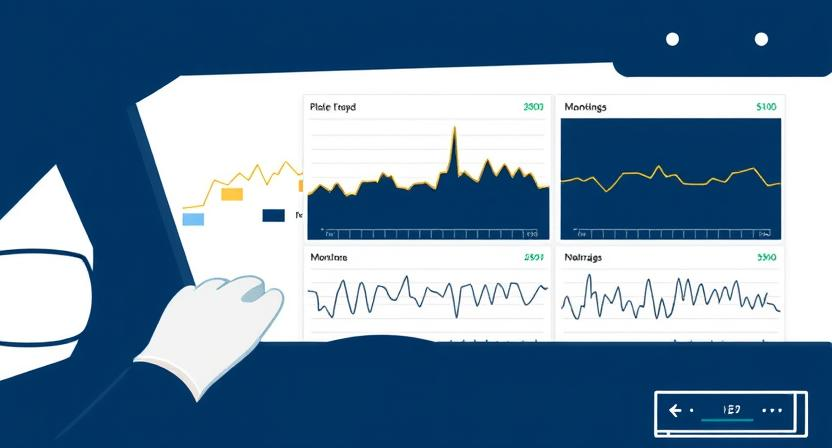Integrating GPS Tracking with Fleet Management Software
Introduction

GPS tracking has become an essential tool for modern fleet operations, providing real-time location data and insights into vehicle movements. But the real power of GPS is unlocked when it’s integrated with comprehensive fleet management software (FMS).
This integration empowers businesses with centralized control, automated workflows, and data-driven decision-making, turning raw location data into actionable strategies.
In this article, we’ll explore how GPS tracking works with fleet management software, the benefits of integration, and how companies are leveraging this technology to optimize operations and reduce costs.
Understanding the Basics: GPS Tracking and FMS
What is GPS Tracking?
GPS (Global Positioning System) tracking uses satellites to determine the precise location of a vehicle. A GPS tracker installed in the vehicle transmits location and movement data to a centralized system via cellular or satellite networks.
What is Fleet Management Software?
Fleet management software helps businesses monitor, manage, and optimize fleet operations. It covers a wide range of tasks such as vehicle maintenance, fuel usage, driver behavior, route planning, and compliance.
How Integration Works
GPS tracking systems can be integrated with FMS platforms through:
- Built-in GPS modules within the FMS software
- APIs that connect external GPS tracking systems with existing platforms
- Third-party telematics providers offering plug-and-play solutions
Once integrated, the FMS becomes a hub for real-time tracking, diagnostics, and reporting, consolidating all fleet data in one place.
Benefits of GPS + Fleet Management Integration
1. Real-Time Vehicle Visibility
Integration allows fleet managers to track all vehicles on a single map view, monitor live traffic conditions, and identify route deviations instantly.
Use Case: Logistics companies rerouting drivers to avoid traffic congestion or road closures in real time.
2. Optimized Route Planning
By combining GPS data with route optimization algorithms, the FMS can suggest the fastest or most fuel-efficient paths, considering current road conditions.
Benefit: Reduces fuel consumption and delivery times.
3. Improved Driver Behavior Monitoring
GPS data enables detailed insights into speeding, harsh braking, idling, and unauthorized stops. This can be logged in the FMS to generate driver scorecards and alerts.
Outcome: Safer driving habits and reduced accident risks.
4. Automated Maintenance Scheduling
Integrated systems use GPS-based mileage data and engine diagnostics to trigger preventive maintenance alerts within the FMS.
Result: Reduces unexpected breakdowns and extends vehicle lifespan.
5. Accurate Fuel Management
By combining GPS data with fuel usage metrics, fleet managers can detect fuel theft, inefficiencies, or overuse patterns.
Bonus: Detailed reports help improve fuel economy.
6. Enhanced Customer Service
Knowing vehicle locations in real-time enables accurate ETAs and proactive customer notifications.
Impact: Increased trust, transparency, and customer satisfaction.
7. Regulatory Compliance
Integrated GPS tracking helps ensure compliance with local laws, such as Hours of Service (HoS) regulations or electronic logging mandates (ELDs).
Compliance Made Easy: Automates report generation for audits and inspections.
Key Features to Look for in an Integrated System
When choosing a GPS-integrated FMS, consider platforms that offer:
- Scalable API integrations
- Real-time alerts and geofencing
- Maintenance tracking and service history
- Driver behavior analytics
- Mobile access for remote monitoring
- Customizable dashboards and reporting
Implementation Tips
-
Evaluate Current Needs and Fleet Size
- Choose a system that aligns with operational goals and can scale as your business grows.
-
Ensure Compatibility
- Confirm that the GPS hardware and FMS software can communicate through APIs or native integrations.
-
Train Your Team
- Educate dispatchers, drivers, and maintenance staff on how to use the integrated system effectively.
-
Leverage Data
- Regularly analyze reports and dashboards to optimize performance, reduce costs, and improve safety.
-
Maintain Data Security
- Ensure the system includes encryption and complies with data protection standards to safeguard sensitive information.
Conclusion
Integrating GPS tracking with fleet management software transforms how businesses operate their fleets. It’s not just about tracking vehicles — it’s about enhancing efficiency, boosting safety, and gaining real-time operational control.
As fleet demands evolve, businesses that embrace this integration will stay ahead of the curve, reduce costs, and provide better service to their customers.
Ready to Integrate Your Fleet?
Explore GPS-enabled fleet management solutions and see how your operations can benefit from a smarter, more connected system.